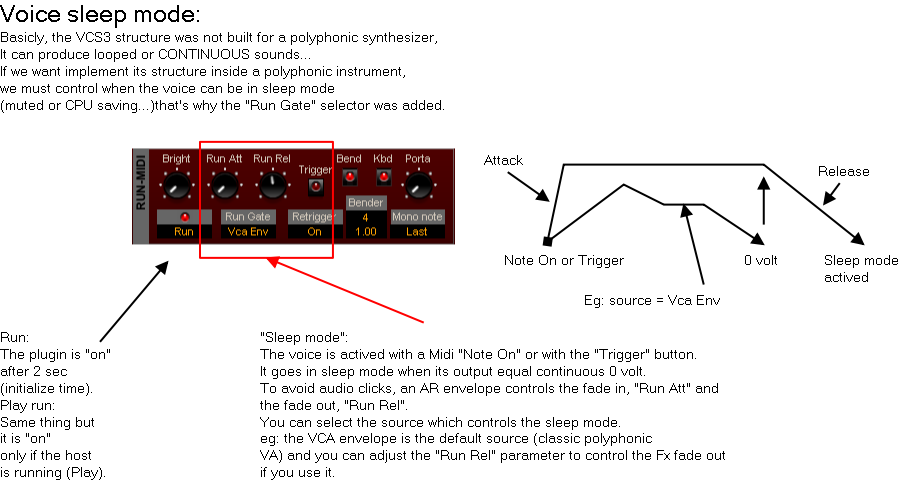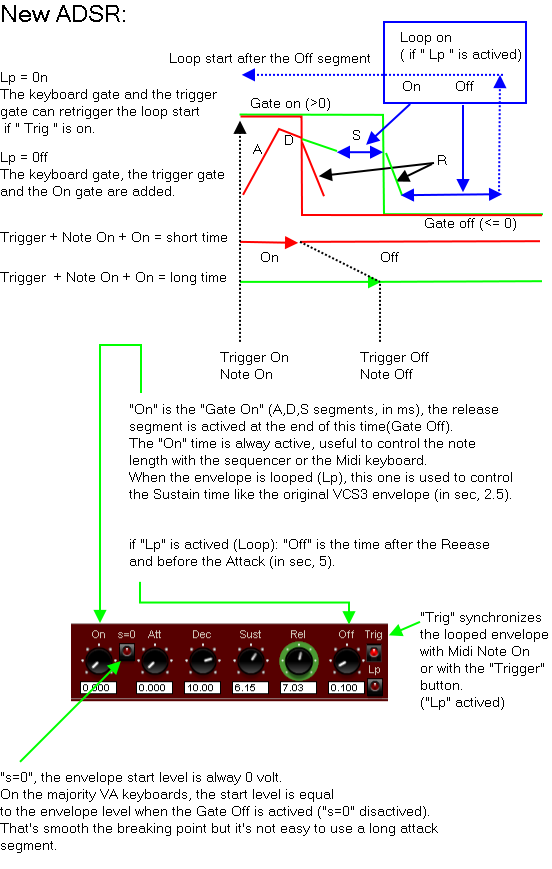Infos
and license
Install
infos
Help
Faq
Midi
learn
Infos, versions and license:
http://kx77free.free.fr
Email:
kx77free@free.fr
FX and M versions:
Monophonic only.
These
versions are available inside the main Poly plug-in folder, they use
the same ressources of this plug-in but theirs presets are not
compatibles between the plug-ins, they have different VST ID.
M is registred as an instrument (Synth) and FX is registred as an effect (Other).
Midi input on both versions.
2 external inputs with or without a peak follower (to create a gate signal).
2 stereo outputs, the Meter matrix output can pass through these ones.
More matrix Ctrl destinations.
Matrix outputs manager added: possibility to modulate each matrix output by another one.
The
Midi To CV (Seq) input can be linked by different signals of sequencer
tracks: CV, CV level, Gate, A1, A1, Vel (ex: T5 to CV and T6 to Gate).
x64
version only:
Compatibility of old DAW sessions:
Even if this new version 7.00 stays 100% compatible with DAW sessions done with older x64 plug-ins,
it will be better to load your old sessions with this new version and after to save them with new names
because THESE ONES WILL BE NOT COMPATIBLE WITH YOUR OLDER PLUG-INS if you decide to use them after!
To operate the KX SYNTH X16 plug-in requires
MicroSoft files
called the "Visual C ++ Redistributable Package". These need to be
installed only once on each PC that uses this plug-in.
Visual C ++ redistributable packages.
Just click on the link inside the VST folder to download the redistribuable package files from MicroSoft servers or cut
and paste the url to your web browser.
Link to get the 2015-2022 x64 version (check your already installed packages):
https://learn.microsoft.com/en-us/cpp/windows/latest-supported-vc-redist?view=msvc-170
General
features:
(x86)
Name:
KX-SYNTH-X16
File name:
V5-KX-SYNTH-X16.DLL
Author: Claudia Kalensky
Marque:
KX77FREE
OS: All
Windows VST
Hosts (32 bit or 64 hosts with vst 2.xx bridge)
Type: 2.3
VSTi (32 bits)
State:
Release
(x64)
Name:
KX SYNTH X16, M, FX
File name: KX
SYNTH X16.vst3 or dll (same file for VST2, VST3 with VST2 wrapper)
Author: Claudia Kalensky
Marque:
KX77FREE
OS: All x64
Windows
Type: 3.6.8
VST3-VST2 (x64)
State:
Release
Versions:
x64:
7.09 ©02-2023
7.08 ©11-2022
7.07 ©10-2022
7.06a ©10-2022
7.06 ©09-2022
7.05 ©12-2021
7.04 ©08-2021
7.03 ©03-2021
7.02 ©11-2020
7.01 ©08-2020
7.00 ©05-2020
6.14 ©05-2020
6.12 ©
06-2019
6.11 © 03-2019
6.10 © 11-2018
6.09 ©
08-2018
6.08 ©
07-2018
6.07 © 07-2018
6.06 © 11-2017
6.05 ©
08-2017
6.04 ©
06-2017
6.03 © 06-2017
6.00 © 03-2017
x86:
5.2 © 08-2017
5.1a © 06-2016
5.1 © 02-2016
5.0e © 08-2015
5.0d © 07-2015
5.0c © 05-2015
5.0b © 11-2014
5.0a © 09-2014
5.0 © 07-2014
4.3 © 02-2012
4.2 © 01-2012
4.1a © 12-2011
4.1 © 12-2011
4.0 © 11-2011
3.3 © 04-2011
3.2 © 11-2010
3.1
©
08-2010
3.0
©
06-2010
2.5
©
01-2010
2.0 ©
04-2009
1.04 © 11-2008
Built with
Synthedit 1.1914 (x86)
Built with
Synthedit 1.4692 (x64)
Kx77free
SEM
modules
specialy
written in C++ for this plug-in:
oscillators,
matrix,
filter, adsr, delay, sequencer, kxmod, etc...
Description:
Vintage Modular
Polyphonic Synthesizer.
A virtual analog based on
the VCS3 structure.
V 1.0 (2008):
It is unusual for me to work on VA.
But
when Burnie asked us Nova and me to do a VCS3 plugin I was interested.
This old EMS synthesizer is great with its modern matrix concept, its
joystick
and its possibility to do feedback patches.
Nova collected some docs and Scot Solida sent to Nova his recordings.
I used them to research the way to do a close oscillator simulation.
I did a new filter based on the KX filter code.
Nova built a modern skin.
We did not built another SE clone of this synthesizer
but added some great features on the original concept.
V 2.0 (2009):
One of the features of this plug-in is the polyphony with a
total respect
of the original feeling of the EMS synthesizer.
A new KXMOD system is implemented to create fat vintage leads
or nice polyphonic instruments.
A CV and gate sequencer has been added to create real vintage sequences.
V 3.0 (2010):
The KX77FREE oscillators
replace the native SE oscillators (tweaked).
The result is -40% of CPU
use won (-33% up to -50%).
The waveforms have been modeled by using additive synthesis (Wavetracer
v2.0).
This technology produces waveforms like the original analog waveforms,
the timbre and the shape can be identical or very close.
Now, the Kx-Synth-x16 oscillators are 100% compatible with the
Kx-Modulad waveforms.
These
waveforms
are available on http://kx77free.free.fr.
The file is "x16-Add-Waveforms.zip".
V4.0 (2011):
New version of built-in sequencer,
Now it is polyphonic with 6 tracks and many improvements have
been done.
V5.0
(2014):
New version of filters and only two outputs.
Common features with the
VCS3:
Three variable shape oscillators.
16*16 pin matrix with feedback connections.
VCS LP filter, 18 db per octave with self oscillating.
Noise generator with EQ.
Ring modulation.
Two external inputs
(Only available with the FX version).
XY joystick.
Added
features:
Possibility to change the waveforms.
Hard synchro from Vco2 to Vco1.
Polyphony up to 6 voices.
Total control of the polyphony features
with the extended KXMOD system.
Each voice can be controlled with RELATIVE parameters
(KXMOD).
Analog sequencer (CV & gate) with
a memory of 6 tracks of 256 steps,
files saved on disk, 32 bits data, 2 accent lines,
random clock, keyboard input to transpose
or to reccord the CV...
Mini knobs to adjust each matrix modulation, 0 to 1 or -1 to
1.
Modern skin with notepad and variable color background.
Html help file.
Many available filters (Synthi,-30,-24,-12, Hp, CS, SVF).
The original ASR (trapezoid) is extended to 2 ADSR with
Attack Reset mode, Host and internal sequencer synduring Cubase 8 initialization chronization.
Ring
modulator with EQ and limiter.
Delay fx with host synchronization and LFO modulation.
It replaces the original spring reverb.
LFO, Sample & Hold and third ADSR envelope added,
monophonic modulations, they can replace the external inputs
(In1, In2).
Keyboard scalers.
X Y matrix Midi controllers.
Full Midi Learn.
Velocity to envelope segments, cut off
and volume.
Midi in splitter.
Midi in channel selector.
Omni Midi output to control external monophonic instruments
and build polyphonic ensemble, each instrument is one voice...
Sequencer Midi ouput.
212 KX presets:
36 polyphonic instruments
20 unison presets
36 monophonic presets (v 1.04)
22 sequencer demos
14 tutorial and initialization presets
84 presets in additionnal bank
version 7.09 (x64 only):
SDK 10 2022 (no change) - SE 1.4692
- Update to last SE 1.4 engine.
Fixed bug:
- Stability improvement during Cubase 12 initialization with last Win 10, oscillator waveforms drops.
version 7.08 (x64 only):
SDK 10 2022 - SE 1.4671
- Regression to MSV 2015 compiler for Win 7 compatibility.
- Update to last SE 1.4 engine and its new dedicated SDK recently available.
version 7.07 (x64 only):
SDK 10 2022 - SE 1.4668 - MSV 2022 compiler
- Update to last SE 1.4 engine.
Fixed bugs:
- Fix On upper than 0 envelope bug (version 06).
- VCO1 Sync Ov*16 did not work with SAW waveform.
version 7.06a (x64 only):
- Fix possible oscillator bug during Cubase 12 initialization.
version 7.06 (x64 only):
SDK 09 2022 - SE 1.4666
- Update to last SE 1.4 engine.
- Adding curves to envelopes.
Fixed bug:
- Fix crash in Steinberg plugin validator.
version 7.05 (x64 only):
SDK 12 2021- SE 1.4641
- Update to last SE 1.4 engine.
-
Oscillators: improvement of the S/N (< 130 dBFs), new oversampled
Oscillator Sync processes without Sync Color but with less cpu use.
Fixed bug:
- Possible FX inputs overloaded during Cubase 8 initialization or preset change with sequencer x16 on.
version 7.04 (x64 only):
SDK 08 2021- SE 1.4613
- Update to last SE 1.4 engine.
version 7.03 (x64 only):
SDK 03 2021- SE 1.4593
- Update to last SE 1.4 engine.
version 7.02 (x64 only):
SDK 11 2020 - SE 1.4550
- Update to last SE 1.4 engine.
- New FX and M versions.
- New name of VST3 Presets folder: "kx77free".
- FX Delay memory attack time is same of RUN envelope.
- FX Delay buffer up to 2 seconds.
- More sources available to FX modulation.
- Possibility to smooth the velocity signal to avoid mono retrig clicks.
- Multiline edition available on Note Pad (help texts).
Fixed bug:
- Note Pad limited to 1000 characters and did a possible bug when the text was edited with more characters.
FX and M versions:
These
versions are available inside the main Poly plug-in folder, they use
the same ressources of this plug-in but theirs presets are not
compatibles between the plug-ins, they have different VST ID.
M is registred as an instrument (Synth) and FX is registred as an effect (Other).
- Monophonic only.
- Midi input on both versions.
- 2 external inputs with or without a peak follower (to create a gate signal).
- 2 stereo outputs, the Meter matrix output can pass through these ones.
- More matrix Ctrl destinations.
- Matrix outputs manager added: possibility to modulate each matrix output by another one.
-
The Midi To CV (Seq) input can be linked by different signals of
sequencer tracks: CV, CV level, Gate, A1, A1, Vel (ex: T5 to CV and T6
to Gate).
08 2020 version 7.01 (x64 only)
SDK 08 2020 - SE 1.4524
- Update to last SE 1.4 engine.
Fixed bug:
- Oscillators: improvement of PW code, the S/N (aliasing) was decreased to -90 dBFs instead of -120 dBFs with negative PW value.
05 2020 version 7.00-6.14 (x64 only):
SDK 10 2018 - SE 1.4283 (6.14)
SDK 04 2020 - SE 1.4462 (7.00)
- Update to last SE 1.4 engine (7.00).
- New SR option to change the internal sample rate up to 192k (7.00-614).
- New internal preset manager (7.00).
- Possibility to load VST3 presets with VST2 plug-ins (7.00).
- Midi learn setting saved in presets (7.00).
The new internal preset manager can load 6.x VST3 presets but it cannot load 6.x XML presets.
Now when you use this VST3 with its VST2 wrapper feature (.vst3 ->.dll), you can load also the VST3 presets.
This is why I provide only the VST3 presets to reduce the zip size.
So it is recommended to install them following the Readme text because the internal preset menu shows
only the installed VST3 presets!
The 6.14 version stills available in the zip file: "Old-x64-ver-x14-dll-sem-Some-KX77FREE-sem-src-code.zip".
Use VST3 Hosts with 6.x VST3 to convert your old xml files to VST3 presets.
Some DAW like Cubase do not support VST with same ID, so in this case you must disable one plug-in following your choice.
Per example if you want to use the 6.14 version you need to change the .614 extension by .vst3 or .dll
and to change also the extension .vst3 of the last version by .700 if you use a DAW which does not support VST with same ID.
Of course if you create a DAW session with 7.00 version, you will not able to load it with the older versions
6.x of the plug-in! It is recommended to load your old sessions with the 7.00 version and after to save them with new names.
New Load and Save features work fine only with vstpreset and xmlpreset extensions (to do list),
the new files are not compatible with older plug-ins!
Fixed bugs:
- Outputs were muted few seconds when the GUI editor was initialized for the first time (7.00-6.14).
- Help texts were displayed incomplete (7.00).
06 2019 version 6.12 (x64 only):
SDK 10 2018 - SE 1.4283
Fixed bug:
- Possibility to overload the audio signals when the oversampled processes of oscillators were selected.
04 2019 version 6.11 (x64 only):
SDK 10 2018 - SE 1.4283
- A lot of presets added.
- Improvement of stability during the initialization of Cubase sessions.
- Matrix automation enabled.
- Possibility to control the LFO with Midi CC without the Midi Learn.
11 2018 version 6.10 (x64 only):
SDK 10 2018 - SE 1.4273
- Made with the latest debugged version of SE and with the latest SDK3
(C++).
- Various bug fixes.
- SEM size decreased.
Fixed bugs:
- Load and Save XML presets menu works.
- Fix tooltips when Cubase transport runs.
08
2018 version 6.09 (x64 only):
SDK 07 2018 - SE 1.3268
- Made with the latest stable version of SE (1.3268) and with the
latest SDK3 (C++).
Fixed bugs:
- Improvement of some oversampled processes to avoid possible bugs
during the initialization in Cubase.
- Regression to initialization settings of 6.06 version.
07 2018 version 6.08 (x64
only):
SDK 07 2018 - SE 1.4180
- Made with the latest debugged version of SE (1.4179) and with the
latest SDK3 (C++).
- Variable colour on background.
Fixed 6.07 bugs:
- Cubase automation.
- Joystick position reset.
- Enum list parameters (some values were not saved).
- Initialization time increased (5
sec added) when the x16
sequencer is on to avoid possible Cubase initialization bugs.
07 2018 ver 6.07 (x64
only):
SDK 06 2018 - SE 1.3266
- Made with the latest stable version of SE (1.3266) and with the
latest SDK3 (C++).
- Build with no static DLL (x64 MicroSoft VC 2015 C++ redist package
must be installed).
- Graphic bugs fixed on Seven.
- Improvement of GUI editor and DAW refresh speed.
- Hint texts work on all parameters.
- Internal menu to load directly 128 factory presets.
Note: Load and Save XML presets menu does not work fine on Win 10
following the DAW used (to do list).
11
2017 ver 6.06 (x64
only):
SDK 412 - SE 1.2412
Various improvements and bug fixes on 64 bit versions.
Made with the latest stable version of SE (1.2412) and with the latest
SDK3 (c++).
Parameter indexes have been fixed to preserve compatibility between
future versions.
These versions pass the main tests of the Steinberg tool to check the
VST3.
The period of beta testing with end users is over.
Fixed bugs:
- XML presets: the file extension has been replaced by *.xmlpreset.
- Cubase: correct initialization of each voice when the plug-in is
initialized off (button on off of the Cubase window).
- Matrix controllers: after initialization of the plug-in they switch
to static mode (10% of CPU use won).
- Parameters: they have been renamed and all the parameters of the
matrix have been defined in private mode (not listed in the automation
of your DAW) to simplify their management.
08
2017 ver 5.2 (x86
only):
SE 1.1914
- Oscillator Sync quality improved.
08
2017 ver 6.05 (x64
only):
SDK 392 - SE 1.2399
- Oscillator Sync quality improved.
- Clip Leds improved, better detection.
06 2017 ver 6.04 (x64
only):
SDK 392 - SE 1.2399
Fixed bug:
- Oscillators: x64 error code (shifted index), the S/N was decreased to
-90 dBFs instead of -120 dBFs.
06 2017 ver 6.03 (x64
only):
SDK 392 - SE 1.2399
Improvements:
- Midi learn.
- XML presets.
- DAW show parameters in correct order.
- Sliders: 2 or 3 significant digits after point.
- Skins adapted to new SE directx gamma blending feature.
Following your driver the GPU Intel HD 4000 is not supported yet
(edit: bugged optimus laptop drivers, hd4000 + nvdia 620m).
Fixed bugs:
- VSTHost 1.56 works fine now with all parameters (edit: not solved in
fact...).
- GUI editor loading time too long.
- Frozen GUI DAW while mouse held.
03 2017 ver 6.00 (x64
only):
SDK 369 - SE 1.2355
Some x86 features are not available yet:
Midi
Learn (current debug work), Midi out, help text on each knob, html
loading, the possibility to change the background colour.
This version 6.00 is a beta built with KX77FREE c++ SEM and SE 1.2355
(some D2d GUI features are not finished yet).
**************
11
06 2016 ver 5.1a:
Fixed bug:
- Possible CPU overload with oversampled Ring Modulator and
the EQ set to min or max on patches with feedback.
15 02 2016 ver 5.1:
- The number of SEM has been decreased
again, only 4 SEM used.
Various improvements of:
- VCO1 synchronization with oversampled processes (new parameter: Sync
Colour).
- Ring Modulator by adding oversampled
processes (x4).
- The Vol1 and Vol2 matrix destinations by adding
oversampled processes (v1*and v2*, push on matrix buttons).
- The curve of resonance knob for the VCS3 and Synthi
filters.
- IIR filters used for oversampling.
Fixed bugs:
- Some minor code errors inside the VCO1 sine sync process and also
inside the matrix for
the sequencer tracks.
-
Clean of banks, the preset 69 of Bonus bank fixed (voice
selectors
error) and the feedback matrix knobs set to 0.5 by default.
They were adjusted to 1 even if the automation limit is up to 0.5.
17 08 2015 ver 5.0e:
Bonus bank rewritten, 43 new presets added
(Poly only).
Fixed bug:
The velocity value to the envelope segments of the voice two was always
set to max (Poly only).
12 07 2015 ver 5.0d:
Fixed
bug (5.0c):
-
New SDK3 SEM modules of all main plug-ins to prevent a
possible
bug of x16 sequencer during the initialization of a very large session
in your DAW (Cubase 5 bug).
25 05 2015 ver 5.0c:
- The number of SEM has been decreased to prevent Windows limit of MT
dlls loaded*.
- Informations added into the property of SEM (dll) to prevent false
positive AV alerts*.
Fixed bugs:
-
A Midi message All Notes Off (cc123) was sent when the pitch bend wheel
was in upper position depending on the Midi keyboard used.
*This plug-in uses some old SDK2 SEM (MSV5 *.sem), they will be
modified later.
09 11 2014 ver 5.0b:
Bonus bank rewritten with "On the Run" tutorial and some
new presets (Poly only).
Fixed v5.0 bugs:
Now the Aux envelope follows the main monophonic note priority choice.
The mini knobs selector of the Vol2 matrix destination works
again (Poly only).
26 09 2014 ver 5.0a:
Fixed bug: the CV sequencer output was not connected to the voice two.
22 07 2014 ver 5.0:
New SSE2 sem modules (less of cpu use and size).
New filter (more close of the original filter, based of BLT's
recording) and SVF filters added.
Now the Sustain time is adjusted with the On parameter when the
envelopes are looped.
Possibility to adjust the levels of all main generators with only one
knob (vcos,ring modulator, noise).
Under Bar host synchronization (envelopes).
Only two outputs for the compatibility with jBridge and some hosts.
Improvement of oscillators: reset, synchronization and waveforms
loading.
Improvement of ring modulator: new oversampling filter and now the
equalizer is before the inputs.
Improvement of sequencer: files loading and host synchronization.
Internal changes for use common modules with the others plug-ins.
Internal presets modified.
**************
21 02 2012 ver 4.3:
Improvement of the KXMOD modularity,
now the levels of the inputs (1, 2) can be modfied for each voice.
Now the waveform selectors are not controlled by the Program Change
and if you replace the initial
waveforms
by these of the Kx-Modulad all presets
which use them will be modified.
Fixed bugs:
The short Asio buffers were dropped
when the program change if
a sequencer file was loaded.
01 01 2012 ver 4.2:
Improvement of the matrix modularity,
now the volume control inputs can be replaced by Pan or Shape control
inputs.
Several sources to the FX modulation have been added.
Fixed bugs:
The joystick values were wrong when the offset of -10 to 10
was selected (M and FX versions).
18 12 2011 ver 4.1a:
Improvement of the Midi Learn, now it's not necessary to sustain a Midi
note which is used to control a button,
just to play it again to stop the control. Useful to control the
sequencer on/off (Pause button) with a Midi keyboard.
A selector has been added for the Midi Learn channel.
04 12 2011 ver 4.1:
Improvement of the matrix modularity, now the In1, In2, X Mod, Y Mod
matrix sources have the same choice of modulations
(new: Vca Env are also included). The X Mod and Y Mod sources can
modulate the Ring Modulator.
The joystick has now two offsets, 0 to 10 or -10 to 10.
Peak follower on audio inputs and Midi output added on the FX version.
Fixed bugs:
The audio inputs are muted (4 sec) when the initialization of the
plug-in (Fx version).
The Midi input channel was always set to All and its selector followed
the program change.
The bug of the audio outputs with Zynewave and Sonar has been
fixed.
11 11 2011 ver 4.0:
Now the built-in sequencer is polyphonic with 6 tracks of 256 steps.
They are 6 data per step: cv, gate state, accent 1, accent 2, length,
trigger2.
All of these data are saved on the hard disk.
More possibilities to synchronize the sequencer with the host.
The old files *.x16 are compatible with this new version.
Improvement of the ring modulator with 4 new limiters (oversampled).
An hermite interpolator have been added to the delay.
Possibility to transpose the vcos directly with pop-up menus.
A bank of 32 new presets is provided with the plug-in.
All sequencer presets has been rewritten.
Fixed bugs:
A management of the output signals (left, right, meter) has
been added
to avoid the Sonar X bug: the outputs
1 and 3 are disabled, 2 to the left and 4 to the right.
Strong entries of the pitch values could crash
the frequency displays, each display is limited now.
**************
14 04 2011 ver 3.3:
Vco1 improvement when it
is synchronized by the Vco2 with the
possibility to
reduce the high
frequencies modulations.
Possibility to verify the
Meter signal (all voices) before its
ouput level and now the Meter output
level is not linked with the Midi Prg Change
The Vca knob controls the
vca level when the Mod envelope is used to
modulate the vca level.
21 11 2010 ver 3.2:
Internal presets management (fxb, fxp, copy, load, save).
New parameter: "Mod" to use only one envelop.
Skin improvement with popup menus.
Power off to the synchronised clocks.
Fixed bug:
The envelop loop mode ("Lp") could not be enabled when the envelop
sustain.
12 08 2010 ver 3.1:
Possibility to use negative values with the mini knobs (matrix control
inputs).
Hard synchro from the Vco2 to the Vco1.
New filters added, LP 12 db and LP 6 db with or without HP filter .
Possibility to use the Ring Modulator without its limiter and an EQ has
been added on its output.
The input or output voltage values of the sequencer can be displayed in
note values (eg: 5 volts = A3).
Fixed bugs:
The sequencer has been rewritten to avoid possible crash with Asio4all
or similar asio drivers (samplerate update).
The matrix crash test works again (all matrix pins on).
New ver 3.0 features:
The KX77FREE oscillators replace the native SE oscillators (tweaked),
several hundred of internal modules have been deleted.
The result is -40% of CPU use won (-33% up to -50%).
The waveforms have been modeled by using additive synthesis (Wavetracer
v2.0).
This technology produces waveforms like the original analog waveforms,
the timbre and the shape can be identical or very close.
The harmonic number of the waveform is controlled for all frequencies
to avoid any aliasing
and the band width of the low frequencies is very large (up to 1600
harmonics for 0 volt).
Now, the Kx-Synth-x16 oscillators are 100% compatible with the
Kx-Modulad waveforms.
These waveforms are available on http://kx77free.free.fr. The file
is "x16-Add-Waveforms.zip".
VCS3 's waveforms:
osc-sine-10 = rectified+
osc-sine-11= normal
osc-sine-12 = rectified-
osc-tri-10 = normal
osc-saw-10 = normal
osc-saw-11 = for the pulse
osc-saw-12 = inverted
Improvements:
New LFO parameters, the AUX envelop can control the LFO speed and its
amount to the LFO level is now independent
of the main AUX envelop level used to the matrix.
Midi input channel selector added.
All the Midi learn parameters are set to "none", you start with a blank
Midi learn setting.
All banks in version 2.5 are compatible with those of version 3.0.
This new version keeps the same vst index (ID) of the version 2.5 in
order to preserve the compatibility of the presets
between the two versions.
Fixed bugs:
If a negative value of velocity modulated the release of the VCA
envelope, the VCA output level could be completely saturated.
A bug in Cubase 5 is avoided by changing only the first
letters of the name of the plug-in.
Indeed
if two VSTs have the same ID and have theirs names beginning with the
same letters Cubase 5 shows only one in its list of VSTs.
If
you want to keep the KX-SYNTH-X16-V25, the plug-in V3-KX-SYNTH-X16 will
work fine and will appear in the VSTs list of Cubase 5.
Special thanks to:
Eric Langou :
www.novaflash.com
Great and free VST
instruments.
http://www.novaflash.com
Burnie
is a moderator of instrumentsvirtuels.free.fr.
http://instrumentsvirtuels.free.fr
http://lesitedeburnie.free.fr
Scot Solida is a member
of KVR forum.
http://www.kvraudio.com
BLT is a meber of Synthé-modulaire forum (Fr).
He done for me good recordings of clean VCS3 filters.
http://www.synthe-modulaire.com
Also Albedo039 who send me his Synthi recordings.
https://soundcloud.com/albedo039
for the
program Synthedit : Jeff McClintock
http://www.synthedit.com
About the VCS3:
The VCS3 was created in 1969 by Peter Zinovieff's EMS company.
http://www.ems-synthi.demon.co.uk
Story:
http://en.wikipedia.org/wiki/EMS_VCS_3
VCS3 freeware links:
First SE VCS3 clone by R.
Brooks:
http://www.vickers-armstrongs.com/synthedit/synthiaks.htm
EFM, Synthia 2: http://ele4music.blogspot.com
Ninecows, Cynthia: http://ninecows.dk/cynthia
KX77FREE license
agreement:
Warning:
Caution ! , If you are a
novice, don't work with a headphone and the
volume at max
because electronic
instruments can generate powerfull bass (<40
hz)
and very high frequencies
(res at max).
The KX77FREE plugins are
made for electronic experienced musicians
who pratice electronic
sounds synthesis regularly.
KX77FREE License:
author of the vst plugins
KX77FREE: Claudia Kalensky
The user downloads and
uses the vst plugins KX77FREE at his own risk.
The author of the vst
plugins KX77FREE (or all other provider with
KX77FREE agreement* )
can not be responsible of
material** or corporal damages (direct or
indirect) caused
by the use of the vst
plugins KX77FREE.
* like Mao magazines, the
url to download the KX77FREE files (zip or
setup.exe, wma) is
http://kx77free.free.fr.
All other urls have not the author agreement!
** as any financial,
personal or computer data loss.
It's recommended to save
any important data before using the vst
plugins KX77FREE.
The vst plugins KX77FREE
in FREEWARE version are provided without
warranty.
The user may not
distribute the vst plugins KX77FREE in any way.
The user may not
distribute, modify and use the
files provided with the vst plugin (sem, dll, png, etc...) in any way.
The vst
plugins KX77FREE
are always distributed with the file
''Licence.pdf ''
which contains this
licence.
Before downlading and
using the vst plugins KX77FREE,
the user has read
carrefuly this licence (1-Warning and 2-License) and
he accept it.
KX77FREE: © 2003-2022 by Claudia Kalensky. All Rights Reserved.
All
other copyrights and trademarks are the property of their respective
owners
SynthEdit:
© 2003 by Jeff McClintock. All Rights Reserved.
VST
and ASIO are trademarks of Steinberg Soft und Hardware GmbH
Infos
and license
Install
infos
Help
Faq
Midi
learn
Install
infos
(x64)
1- 1- Unzip and copy the VST3 folder in
"C:\Programs\Common files\VST3".
2-
To operate the KX SYNTH X16 plug-in requires MicroSoft files called the
"Visual C ++ Redistributable Package". These need to be installed only
once on each PC that uses this plug-in.
Visual C ++ redistributable packages.
Just click on the link inside the VST folder to download the redistribuable package files from MicroSoft servers or cut
and paste the url to your web browser.
Link to get the 2015-2022 x64 version (check your already installed packages):
https://learn.microsoft.com/en-us/cpp/windows/latest-supported-vc-redist?view=msvc-170
3- In "Users\"your account"\Documents \VST3 Presets\kx77free\"KX
SYNTH X16",
you copy all *.vstpreset files provided with the VST3.
4- If your DAW does not support VST3, change the extension of the
plugin *.vst3 by *.dll (VST2)
and copy the VST2 folder in "C:\Programs\Common files\VST2" or in your
usual x64 VST2 folder...
5- Update the database of your DAW by scanning the plug-ins.
Note: "Common Files" is
a protected Windows system folder.
Your DAW must be in Administrator mode to save the sequencer *.x16 files or your presets inside.
If else you must save in your Document folder of your account or in out
of protected Windows folders.
(x86)
1- Unzip the KX-SYNTH-X16.zip.
2- Copy the V5-KX-SYNTH-X16.dll
and the "V5-KX-SYNTH-X16"
folder
into your x86 Vstplugins folder.
Note:
Normally the plug-in copies its embedded files (*.sem, data, etc...)
inside a folder with the same name when the plug-in is
initialized for the first time by your host program. But sometime on
Vista or Seven that doesn't work with Live,
generally it is a bug about the rights. So this is why the plug-in
folder is in the zip ...
You must be logged in administor not in simple user because you must
have all rights on the "vstplugins" folder generally installed
in the "Program file" folder which is protected by Windows.
Help
(x86):


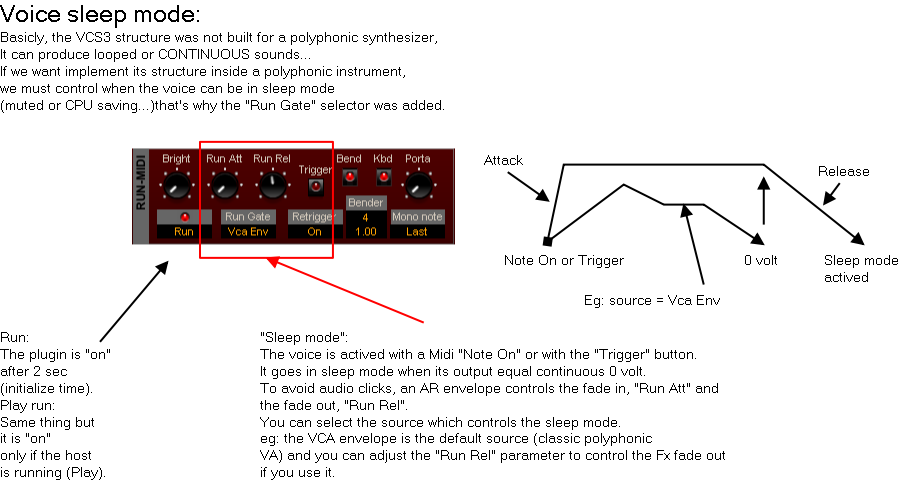
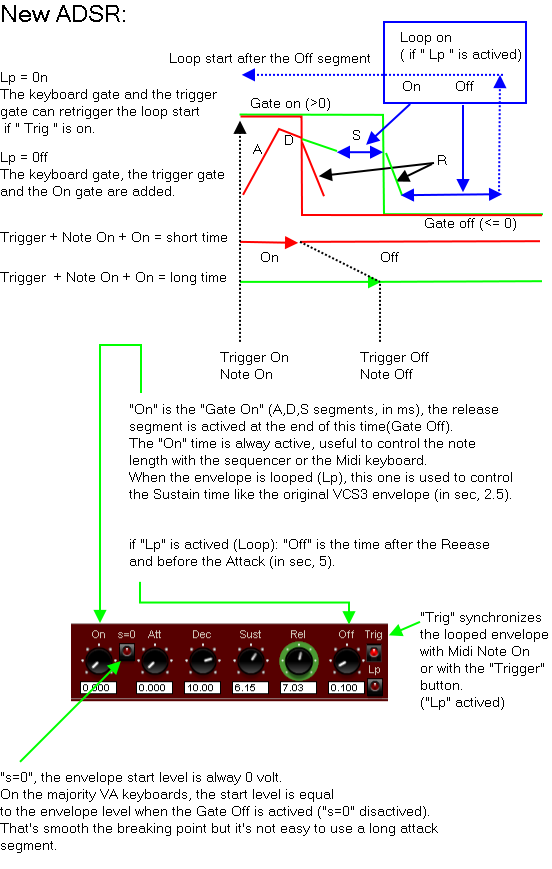

FAQ and general infos:
If you connect a source
to the input controls: Vol1, Vol2
the output volume can
vary up to 0 db!
Before to connect any
sources, you should adjust
the modulation level with
the matrix mini knobs.
To have a best sound,
please
DO NOT set all levels at max!
All internal connections
are in 32 bit float, you can work under 0 db for
each level of the matrix sources.
You will use a DSP
simulation with the numeric limits without the nice
possibilities
of analog distortions of
the electronic circuits, simulate them in
modular structure it is too hungry CPU use.
To verify the levels, you
can use the vu-meter with Meter (one voice
meter ouput or all voices).
If you use the meter
matrix destination to verify the levels, do not
forget to set its ouputs to "Mute".
Since the V5 you can adjust the levels of all main generators with the
"Mixer" mini knob (vcos, ring modulator, noise).
Also, the Vcf level should be < 1 (1 at the middle) if you
create a complex patch with a lot of feedback and you use SV filters.
Infos (x64):
No Midi output (to do list...).
Midi Learn Setting:
The Midi Learn setting is not saved in the bank and in the
preset as the x86 versions!
VST2 recommended for
VSTHost:
The GUI editor of VSTHost 1.56 stays incompatible when the plug-ins are
used in VST3 not in VST2.
VST3 GUI works fine only with VSTHost 1.54.
Fruity Loop:
Select "Use fixed size buffers" in the plug-in options to win 25% of
CPU use!
Reaper:
If you listen audio "pops" when you edit something on Reaper with
Asio4All.
To fix it > FX windows > Compatibility settings >
"Save minimal undo steps".
Possible issues when loading presets when the x16 sequencer is running following your hardware.
To fix it > Preference > Device > set Audio thread priority to Normal.
Compatibility of DAW sessions:
Even if this new version 7.00 stays 100% compatible with DAW sessions done with older x64 plug-ins,
it will be better to load your old sessions with this new version and after to save them with new names
because THESE ONES WILL BE NOT COMPATIBLE WITH YOUR OLDER PLUG-INS if you decide to use them after!
SR infos:
DON'T CHANGE THE SR PARAMETER IN LIVE!
YOU DON'T NEED TO INCREASE THE SR, it's only for complex patches with a lot of high frequencies modulations and distortion.
Anyway,
the DSP processes (Filter, RM, Sync, look up tables oscillator,
etc…) of KX77FREE plug-ins are already band limited
and oversampled like all good VA. In the majority of case you do not need to use this option!
When the internal sample rate is changed the plug-in is initialized again.
There are some internal processes which are muted during this initialization following each plug-in:
Midi notes, sequencer, outputs, etc...
Per example the x16 sequencer will start few seconds before the voices on the Kx Synth x16.
The RUN led on the main panel of Kx Synth x16 is off when the plug-in is initialized.
On the others plug-ins, you can check the horizontal line of theirs scopes, it is bright when the initialization is done.
The
SR option is not 100% safe because a plug-in initialization risks to
create a peak of CPU use following your hardware if your DAW session is
playing.
This is why it is recommended to stop your session and automation before to use the SR option.
If you have an issue with your current patch, you can reset the plug-in by using the SR again to a lower SR frequency.
Important to know:
USE THE PLUG-IN PRESET MANAGER!
If you use your DAW to load presets instead of the plug-in preset manager,
when you load a preset the plug-in will be reseted if its SR parameter is different of you current SR value (-> CPU spike).
The DAW preset manager updates directly all parameters, this issue is in the to do list.
The SR value is saved in the preset files, this is why it's recommended to write in the file name a reference about the SR.
Example: MyBetterLead-192k.vstpreset.
There is no problems with the presets done with the older versions because the SR parameter is not written inside.
Note: some old Lp18 filters are detuned around 0.15 volt at 192k.
Why to work with upper clocks than 44.1k or 48k when we use VA?
The standard 44.1k and 48k frequencies of word clocks are good to diffuse and to record
but they are insufficient for the majority of DSP processes when the signal is transformed or generated.
Each time you deform (saturation, resonance) or multiply (x*y = Ring Mod) an audio signal
by another signal you create a potential aliasing by generating a lot of harmonics after the Nyquist frequency (FS/2).
To simplify, all frequencies F upper than FS/2 are replied to the lower audio frequencies.
If F = FS+N then aliasing A equal A = FS-N, so you listen A and your original signal!
FS=44100/2=22050
F=32050 hz
N=32050 hz-22050 hz=10000
A=22050 hz-10000=12050 hz
When you record there is no aliasing because the signal is filtered by your audio card
to avoid the frequencies upper than FS/2.
But it is not filtered when you generated a signal with you computer.
The second problem about the final quality of generated sound is the poor resolution
linked to these frequencies 44.1k and 48k. It’s poor because for 10k there is only 4 samples
to define the waveform and finally you listen your DAC quality...
For my music I do not use audio tracks, I use only my VA plug-ins.
This is why I prefer to work on 96k even if they are optimized for 48k because my modular patches
are very complex and rich with a lot of delay and reverberation FX.
I can work the final mix with more safety margin.
After I transpose my mix to lower clocks with FFMPEG (soxr), 44.1k for YT and 48k for my WMA.
The SR option can be good for the end users which use 44.1k with their DAW to avoid to transpose theirs audio tracks.
General FAQ (x86):
1 - What is the
difference between "Run" and "Play run"?
The
plug-in is alway running with "Run". With "Play run" it's running only
when your sequencer host is playing (play), it's useful if you use
continuous sounds or the sequencer.
Do not forget that if you use a
continuous sound built with looped EGs, etc, the sound must be
triggered by the trigger button or with a Midi
note on.
2 - What are exactly the
"Run Att" and the "Run Rel" parameters?
They are the fade-in and the fade-out of the voices!
You can use them like a global AR envelope or to control the fade-out
of continuous sounds.
The "Run Att" is useful to avoid audio clicks when you trig continuous
sounds following the connections of the matrix.
The "Run Gate" selector permits to select the source which controls
these parameters.
3 - Why my host cannot
load the SEM modules when the plug-in is loading?
You forgot to copy the "V5-KX-SYNTH-X16" folder when you
installed manually the plug-in with the zip.
Normally
the SE engine unzip the embedded sem modules inside the plug-in folder
but to avoid this bug with
Live 8 and vista32, it's strongly recommended to follow installation
instructions. Windows 7 extractes the sem modules in an hidden folder
system if you didn't copy manually or you didn't use the setup
to
install them.
4 - Why the Help button
doesn't work?
You forgot to copy the "V5-KX-SYNTH-X16" folder when you
installed manually the plugin with the zip.
5 - Why the sequencer
track is empty (demo files)?
You forgot to copy the "V5-KX-SYNTH-X16" folder when you installed
manually the plugin with the zip.
6 - Why the sound is
muted after the loading in the host program?
Now only the Midi in and the sequencer outputs are muted when the
initialization of the plug-in (2 sec).
7 - Why the voice panels
have blank areas?
It's not very nice but I prefer to keep this blank areas if I decide to
add some parameters. I think that is more easy to work with them if the
voice parameters are at the same area of the main parameters.
8 - How can I reduce the
CPU use?
It's not really a problem, you can reduce the number of voices.
Many of monophonic presets are provided with the original bank.
Do not forget that the VCS3 was a monophonic synthesizer, the polyphony
is a bonus!
Do not make connections in the matrix if you do not use them and set to
0.000 the unused parameters (orange knobs).
Some features increase the CPU use:
The cycle mode uses more cpu because the
current voice change at each note on, all voices are actived step by
step.
When
the Vco1 is synchronized by the Vco2 the Vco1 uses 100% CPU
more
but it sound good, less than a real analog synthesizer
(less high harmonics) but better than some DSP hardware synthesizers...
An oversampling code has been implemented in the ring modulator (Hq,
Ltd S,
Ltd T, Dist S, Dist T) and some filters (*= x2, Q = x4).
The oversampling technologie
needs to use strong filters to delete
the aliasing artefacts created by the samples oversampled and the
nyquist limit (FS/2). So, when you use these new soft or hard limiters
of
the ring modulator, its cpu use is inscreased of 400% (ooops!).
But
in the majority of case you don't need to oversample. The HQ selection
is also oversampled but with simple filters because the signal is not
limited.
The monophonic versions M and Fx use less ram than the poly version.
9 -Midi Learn Setting:
The Midi Learn setting is saved in the bank and in the
preset.
10 - Beta-testing results:
This
is a stable release, it was tested on 32 bits and 64 bits Windows with
the main
VST hosts:
Cubase SX, Cubase SE, Cubase 5, Samplitude, Orion, Cantabile, Energy
XT, Reaper, FL, Live,
VstHost, Chainer, Sonar...
11 - Minimum requirements:
Windows (32 or 64): Xp sp2, Vista,
Seven...
Any compatible VST 2.3 32 bit host with Asio driver.
Need a vst 32 bridge
(jBridge) with some 64 bit hosts (Live 64 bit).
Any old mono SSE2 processors >= : P4, Athlon K8.
This plug-in is not
compatible with the old Athlon XP processors!
A 64 bit VST3 version of this plug-in will be available when SE 64 bit
will be stable
and when the convertion of my SDK2 32 bit SEM modules to 64 bit modules
will be end...
So if you want to use the KX-SYNTH-X16 with your 64 bit host and if
this one has not a vst
32 bridge (64 bit version of Live), you can use the jbrige 32/64-64/32
vst bridge (20$ only):
http://jstuff.wordpress.com/jbridge.
Note:
Your host and Jbrigde must run in administrator mode:
To solve this, locate theirs shorcuts, right-click them, choose
"Properties", and in the "compatibility" tab enable
"Run this program as an administrator option".
12 - Recommended
configurations:
All Dual Core or Quad Core configurations with host programs optimized
for these processors.
13 - Know problems:
V4 banks compatibility:
The main structure of the plug-in has been
modified to implement the new filters and
some internal parameters have been deleted but the V4 banks are
compatible with the V5.
A message box appears when the user loads its V4 bank.
This message would not appear later if the host session is saved.
The user will correct the following values:
- Now the On parameter adjusts the Sustain time when the envelopes are
looped
- set the mini knob "Mixer" to 1 (max)
- the filter choice (LpV4 is the V4 filter)
- the voice allocation selectors (id, None or Seq)
- the reset of vcos
- the Lfo level, now the Lfo knob is limited to 1
- the divide values when the envelopes are synchronized with
the host tempo
FL Studio:
The
plug-in uses
less CPU (-25%) and the wav
export works fine with these Wrapper options:
- Use fixed size buffer.
- FL 8
-> Allow threaded
processing must be disabled (on quad core).
- FL 9 and upper -> Allow threaded
processing must be enabled (on quad core).
The Midi Learn doesn't work with FL, FL locks the CC for its automation.
Orion:
To change the values of the knob fields, use the "Caps lock" key.
Samplitude 15:
Minor SE 1.1 graphic bugs with the knob fields,
they appear blank if you choice a preset in the preset list.
You need to click on to see the value.
You should use the plug-in preset pop-up menu ("Pst", on the bottom to
the left corner).
14 - Why did you disable
the Meter outputs 3 and 4?
It's not easy for
me to do a regression but I notified that more than
2 outputs on VSTI are not really supported by
all hosts,
specialy when the plug-in is bridged in a 64 bit host.
Midi learn:
All controllers
can be edited with the Midi learn (right click).
Caution:.
CC 120 = All sounds off
CC 123 = All notes off
The default setting is all parameters set to "none".
The current setting is saved in the bank or in the preset.
Infos and
license
Install
infos
Help
Faq
Midi
learn
KX77FREE:
© 2003-2022 by Claudia Kalensky. All Rights Reserved.